here is the project. i’ll let you just check it out and leave here without having to listen to my inane ramblings. have fun!
my inane ramblings
I’ve always had a conflicting mix of respect and frustration with using bash as a programming language, so when I found myself one day with a little too much free time, I decided I wanted to do something semi-complicated with it to really get a feel for it. And minecraft is complicated. there’s state, ticks, so so many things to synchronize. but at the end of the day, everything goes down a tcp stream.
and bash can do tcp!
echo "nya" > /dev/tcp/localhost/25565
there, I just sent data over tcp to my local minecraft server, and you can too as long as your copy of bash was compiled with net redirections enabled
we’ll want to keep the stream open of course, so map it to a file descriptor
exec 3<> /dev/tcp/localhost/25565
and now we can send and receive the binary data from the server
a lot of people think you can’t handle binary data in bash. this isn’t true.
what you can’t do is store binary data inside variables, since bash uses C style NUL terminated strings internally.
the trick of course, is to just not store the null bytes in variables. all other types of passing data around work just fine
here’s one of the most essential gadgets in the pure-bash toolkit, consuming data from stdin and sending it elsewhere
readn(){
count=$1
if (( count == 0 )); then return; fi
while IFS= read -r -n1 -d $'\0' ch; do
if [ -n "$ch" ]; then
echosafe "$ch"
else
echo -en "\0"
fi
if (( $((--count)) == 0 )); then break; fi
done
}with some clever use of read -d to get around the nullbyte dilemma, we’ve implemented a function that does more or less the same thing as head -c without actually having to call it. as for actual data processing, hex is far easier to work with than binary, so let’s turn the data into that
fromhex() {
while IFS= read -r -n2 ch; do
echo -en "\x$ch"
done
}
tohex(){
while IFS= read -r -n1 -d $'\0' ch; do
if [ -n "$ch" ]; then
printf "%02x" "'$ch"
else
echo -n "00"
fi
done
echo
}and now with something like data=$(readn 5 <&3 | tohex) we can read binary data from the server safely and easily parse it.
want to send data back to the server? just work with hex, and at the end throw it all back into “fromhex” before redirecting it to wherever
time to put it into practice and actually join a server
a brief introduction to the minecraft protocol
note: this section, as well as the entire rest of the codebase work on the assumption that the server has “offline-mode” enabled, which allows clients to connect without having to authenticate with microsoft’s servers
Minecraft uses a packet system for keeping everything in sync, where each message has a packet id and a message
to connect, we need to give the server a handshake packet, consisting of the protocol version, the host, port, and what we want the server to do (in this case login)
I wrote all this for 1.20.1, where the protocol version was 763, or fb05
the host is localhost, in hex 096c6f63616c686f7374 (the length of the string goes before it)
the port is 25565, so 63dd
and lastly we want to tell the server we’re logging in, and the value for that happens to be 02. that’s all 16, or 10 bytes long and the packet id is 00
open the tcp connection again…
exec 3<> /dev/tcp/localhost/25565
and send our data
echo -n "1000fb05096c6f63616c686f737463dd02" | fromhex >&3
now we need to identify ourself. let’s go with the username “sh” which encodes to 027368. remember to add the packet length and id too
echo -n "050002736800" | fromhex >&3
ah! and will you look at that
![]()
and if we look around on a normal client, sure enough we’ll see the player floating in the air, since gravity is purely client-sided

with just those 3 commands, we’re no longer just making a shell script that handles binary data, the server will now treat us as an actual player
I think I’ve done a good enough job at explaining the basic idea behind everything, now i’ll just be talking about how I got from here to the final repository
the rest of the project
If you did try that example yourself, you’ll see that the client will disconnect after a little while with “timed out”’, which happened because we didn’t respond to the server’s “keep alive packet” within a certain time interval and the server kicked us.
so obviously that was the first clientbound packet I implemented. then I added chat, entity interactions, and then a basic killaura script by listening for the packet 0x01 Spawn Entity and instantly sending an 0x10 Interact packet to attack the entity
but then I noticed that after a little while the client was still getting kicked with “timed out” even though I was sending the keep alive packet and the server was receiving it. so why wasn’t it working?
bash is really slow, actually
you might have already guessed, but the problem was that the server was writing packets far faster than my little script could read them.
this was unsurprising. while the claims of “pure bash” sound impressive, the reality is that the pure-bash implementations of reading data and hex conversions are terribly, horrifically slow and should really never be used unless you have no other choice.
but even with those functions replaced with the dedicated utilties (head and xxd), it was still timing out eventually.
so in a moment of weakness, I did something drastic and switched over from bash to ksh93
At the expense of debugging features and the convienent “bashisms”, the official at&t shell promised speed, and after porting everything over, sure enough my connection-based woes went away
but as I added more and more logic, the dreaded message started to come back and the only thing left to do was try and optimize the code
optimizing bash
The words “optimize bash” next to each-other are not something you hear on a daily basis. If you’re lucky, you’ll never have to hear them ever again
the main loop looked something like this:
while true; do
length=$(getpacketlength) # irrelevant
process_packet < <(head -c "$length")
done <&3 # &3 is the file descriptor to the tcp streameach packet starts with its byte length, so we tell head to read exactly that many bytes and pass it to a function called process_packet
Since this is TCP and bash, the data has to be consumed sequentially, no skipping around. The processing itself can be staggered though
at first I thought to use a named pipe, but since you can only write data as fast as the processing process reads it it wouldn’t make a difference
eventually I ended up with this
while true; do
length=$(getpacketlength) # irrelevant
head -c "$length">tempfile
{
process_packet <tempfile
} &
done <&3 # &3 is the file descriptor to the tcp streamyou would think that since it has to spin on I/O to a temporary file that this would be slower, but it ended up speeding the program up considerably, since it can now consume several packets immediately, fork() a few times, and worry about processing later
This opened up another problem, that there are now a bunch of bash forks, all handling packets in a non-deterministic order, and state needs to be shared between all of them
since these are discreet processes and not threads, that can get difficult. there are a few solutions for this, including this hilariously cursed stackoverflow answer. I opted for storing temporary files in /dev/shm, since it was versatile and easy
Parallelism means race conditions, which lead me to discovering a really nice solution for blocking locks using mkfifo, which works because reading from the pipe will hang until there’s a writer
 and now that most of the major problems were gone, I could start working on the position based packets, which sounded fun at first, until I realized what the type signature was
and now that most of the major problems were gone, I could start working on the position based packets, which sounded fun at first, until I realized what the type signature was
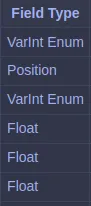
my own personal data type hell
I googled a few times and couldn’t find any working code for decoding floats from hex and started to panic. I went over to the wikipedia page for floating-point numbers and didn’t understand shit
eventually, this visualization came to save me, and I started to get an implementation going
I’m not the type of creature to develop a lot of C, so I had been wary of bitwise operators for a while, but looking at the chart it started to make sense; i flipped all the bytes on the mantissa to one and everything else to zero, and that made a bit mask, then I could do the same for all the other fields, and just multiply it all together
fromfloat(){
mantissa=$(( 0x$1 & 0x007fffff ))
exponent=$(( ( ( 0x$1 & 0x7f800000 ) >> 23 ) - 127 ))
sign=$(( ( ( 0x$1 & 0x80000000 ) >> 31 ) * -1 ))
if [ "$sign" = "0" ]; then
sign=1
fi
bc -l <<< "( 2 ^($exponent) * ( 1 + $mantissa / ( 2 ^(22) * 2 ) ) * $sign )"
}obviously i’m not treading any new ground here, but this was really cool to me personally and something I definitely wouldn’t have learned if not for this project
but encoding was a different story. I couldn’t find a trivial explanation anywhere about how you were supposed to end up with the value of the mantissa and exponent
and this, dear reader, is when I made a terrible mistake. I went to chat dot openai dot com and humbly asked chatgpt to explain how ieee754 floats were encoded. it spat out something about moving around zeros and binary, and I blindly trusted it and started thinking about the implementation. an indeterminate amount of time later, I ended up with this
tofloat(){
dec=$1
# get sign bit
if [ "${dec:0:1}" = "-" ]; then
dec=${dec:1}
sign=0x80000000
else
sign=0x00000000
fi
# get binary rep of number
bin=$(echo "obase=2;$dec" | bc)
# add back the .
case $bin in
*"."*) ;;
*) bin="$bin." ;;
esac
# use the number of decimal places to calculate the exponent after normalization
# for example 1100.1000 has 4 bits before the decimal meaning an exponent of 3
places=${bin%\.*}
exponent=$(( ${#places} + 127 ))
# shift exponent behind mantissa
exponent=$(( exponent << 23 ))
# extend to 23 bytes
binlen=${#bin}
zeros=00000000000000000000000
toadd=$(( 24 - binlen ))
if (( toadd < 0 )); then
toadd=0
fi
bin="$bin${zeros:0:$toadd}"
# the decimal point was just for internal reference, remove it and convert to decimal
mantissa=$(( 2#${bin/\./} ))
printf "%04x" "$(( sign | exponent | mantissa ))"
}i tested it on a few numbers, and it seemed to work so I called it a night and went onto something else
then i had to send a packet that required a precise fractional component, and i realized i had been sold total bullshit, because everything broke entirely
so i guess i got what I deserved for trusting chatgpt’s steps
cool stuff
Now that I had floats more-or-less working I could implement most of the remaining clientbound and serverbound packets, and everything went pretty smoothly
i wanted everyone to be able to experience the cursedness and not just me, so I added a system of “hook” functions which would make extensibility and bots easy to create, even making a docstring -> markdown generator
here’s some code that would create a bot that automatically strip-mines in a straight line using the library
source src/minecraft.sh
DELAY=0.25
start_login
sleep 4
while true; do
wait_on_login
m_get_player_pos
for i in {0..2}; do
for j in {0..1}; do
m_mine_relative "$i" "$j" 0 "$DELAY"
m_mine_relative "$i" "$j" 0 "$DELAY"
done
done
for i in {0..4}; do
m_move_relative 1 0 0
sleep 0.1
done
for i in {1..3}; do
m_mine_relative -1 1 "$i" "$DELAY"
m_mine_relative -1 1 "$i" "$DELAY"
done
for i in {1..3}; do
m_mine_relative -1 1 "-$i" "$DELAY"
m_mine_relative -1 1 "-$i" "$DELAY"
done
sleep 0.1
doneIs this practical? should you be writing minecraft bots in bash? probably not, but now you can
check out the github repo for all the examples and documentation and follow me on the fediverse for more cursed projects
closing thoughts
despite all the headaches, if you’ve made it this far I do truly recommend you to make a complicated-ish project like this in bash yourself. you don’t truly know the language until you make a project this large, and I still feel like I don’t even know the language after all of this. even if I didn’t get anything much out of it that i could use in practice, it was still a really enjoyable experience
credits
- while I was doing research for this I found this repo, where someone did this the other way around, creating a server in bash that official clients could connect to. The VarInt implementation was ripped directly from there because I didn’t feel like writing it myself
- i would also like to personally thank each and every one of the amazing people who edit wiki.vg, none of this would have even been an idea if not for the great documentation and reversing efforts there